| Author |
Message |
hirax
Pingviini aktivist

Age: 55
Joined: 25 Oct 2013
Posts: 266
Location: maal ja merel
Distributsioon: KDE Neon 5.27, Linux Lite


|
|
Probleem
Printer Samsung ML-1640 ja Linux Mint 17 KDE 64bit.
LibreOffice faile trükib "igast asendist"
Miskipärast ei trüki Okular-iga avatud .djvu faile.
Paraku suutsin ainult sellise info "välja võluda"
Guugeldades leidsin probleeme võrgus printimise kohta, aga mul on arvuti ja printer juhtmega otse ühendatud.
Ilmselgelt oleks abiks mingid logifailid, aga ma ei oska neid kuskilt leida...
|
|
|
|
|
|
|
  |
akbgf
Vana Pingviin

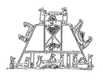
Joined: 07 Oct 2009
Posts: 763
Location: Tõravere
Distributsioon: OpenSUSE, Ubuntu


|
|
| hirax wrote: | | Probleem
Printer Samsung ML-1640 ja Linux Mint 17 KDE 64bit.
[..]
Ilmselgelt oleks abiks mingid logifailid, aga ma ei oska neid kuskilt leida... |
Kui trükkimine käib cupsi toel, siis /var/log/cups/,
/var/log/messages võib ka midagi rääkida.
Peale trükkimiskatset vaata, kas on /var/log/ kaustas muutunud faile - kas mingis failihalduris täielikku infot vaadates, et oleks failide muutmisajad näha või terminalis
% cd /var/log
% ls -lt
% ls -lRt
Kui ütleb, et luba pole, siis pane 'ls'-idele sudo ette.
|
|
|
|
|
|
|
   |
hirax
Pingviini aktivist

Age: 55
Joined: 25 Oct 2013
Posts: 266
Location: maal ja merel
Distributsioon: KDE Neon 5.27, Linux Lite


|
|
Jah, trükkimine käib cupsi toel.
/var/log/messages nimelist faili või kausta ei ole.
/var/log/cups/ sisu on selline
Peale trükkimiskatset tekitas vist uue faili error_log, sest seal sees nüüd viimase katsetuse kellaaegadega "jutt".
Tundub, et ta ei suuda kindlaks teha .djvu faili tüüpi
Errori logi: | Code: | | E [29/Jan/2015:15:42:41 +0200] [Client 8] Returning IPP client-error-bad-request for Create-Printer-Subscriptions (/) from localhost
E [29/Jan/2015:21:23:06 +0200] [Job 175] loadFile failed: temp file: not a PDF file
E [29/Jan/2015:21:23:06 +0200] [Job 175] Can't detect file type
E [29/Jan/2015:21:23:06 +0200] [Job 175] SpliX Cannot open job
E [29/Jan/2015:21:23:06 +0200] [Job 175] SpliX Error while rendering the request. Check the previous message
E [29/Jan/2015:21:23:15 +0200] [Job 175] Job stopped due to filter errors; please consult the error_log file for details.
D [29/Jan/2015:21:23:15 +0200] [Job 175] The following messages were recorded from 21:22:33 to 21:23:15
D [29/Jan/2015:21:23:15 +0200] [Job 175] Adding start banner page "none".
D [29/Jan/2015:21:23:15 +0200] [Job 175] Queued on "Samsung_ML-1640_Series" by "hirax".
D [29/Jan/2015:21:23:15 +0200] [Job 175] Auto-typing file...
D [29/Jan/2015:21:23:15 +0200] [Job 175] Request file type is application/postscript.
D [29/Jan/2015:21:23:15 +0200] [Job 175] File of type application/postscript queued by "hirax".
D [29/Jan/2015:21:23:15 +0200] [Job 175] Adding end banner page "none".
D [29/Jan/2015:21:23:15 +0200] [Job 175] time-at-processing=1422559353
D [29/Jan/2015:21:23:15 +0200] [Job 175] 4 filters for job:
D [29/Jan/2015:21:23:15 +0200] [Job 175] pstopdf (application/postscript to application/pdf, cost 0)
D [29/Jan/2015:21:23:15 +0200] [Job 175] pdftopdf (application/pdf to application/vnd.cups-pdf, cost 66)
D [29/Jan/2015:21:23:15 +0200] [Job 175] gstoraster (application/vnd.cups-pdf to application/vnd.cups-raster, cost 99)
D [29/Jan/2015:21:23:15 +0200] [Job 175] rastertoqpdl (application/vnd.cups-raster to printer/Samsung_ML-1640_Series, cost 0)
D [29/Jan/2015:21:23:15 +0200] [Job 175] job-sheets=none,none
D [29/Jan/2015:21:23:15 +0200] [Job 175] argv[0]="Samsung_ML-1640_Series"
D [29/Jan/2015:21:23:15 +0200] [Job 175] argv[1]="175"
D [29/Jan/2015:21:23:15 +0200] [Job 175] argv[2]="hirax"
D [29/Jan/2015:21:23:15 +0200] [Job 175] argv[3]="Peugeot J5,Fiat Ducato,Citroen C25.djvu"
D [29/Jan/2015:21:23:15 +0200] [Job 175] argv[4]="1"
D [29/Jan/2015:21:23:15 +0200] [Job 175] argv[5]="noCollate finishings=3 fit-to-page media=A4 number-up=1 outputorder=normal page-bottom=10 page-left=10 page-right=10 page-top=10 portrait sides=one-sided job-uuid=urn:uuid:dec8a960-ee9d-39ed-6579-3d07e23ec0ae job-originating-host-name=localhost time-at-creation=1422559353 time-at-processing=1422559353 Duplex=None PageSize=A4"
D [29/Jan/2015:21:23:15 +0200] [Job 175] argv[6]="/var/spool/cups/d00175-001"
D [29/Jan/2015:21:23:15 +0200] [Job 175] envp[0]="CUPS_CACHEDIR=/var/cache/cups"
D [29/Jan/2015:21:23:15 +0200] [Job 175] envp[1]="CUPS_DATADIR=/usr/share/cups"
D [29/Jan/2015:21:23:15 +0200] [Job 175] envp[2]="CUPS_DOCROOT=/usr/share/cups/doc-root"
D [29/Jan/2015:21:23:15 +0200] [Job 175] envp[3]="CUPS_FONTPATH=/usr/share/cups/fonts"
D [29/Jan/2015:21:23:15 +0200] [Job 175] envp[4]="CUPS_REQUESTROOT=/var/spool/cups"
D [29/Jan/2015:21:23:15 +0200] [Job 175] envp[5]="CUPS_SERVERBIN=/usr/lib/cups"
D [29/Jan/2015:21:23:15 +0200] [Job 175] envp[6]="CUPS_SERVERROOT=/etc/cups"
D [29/Jan/2015:21:23:15 +0200] [Job 175] envp[7]="CUPS_STATEDIR=/var/run/cups"
D [29/Jan/2015:21:23:15 +0200] [Job 175] envp[8]="HOME=/var/spool/cups/tmp"
D [29/Jan/2015:21:23:15 +0200] [Job 175] envp[9]="PATH=/usr/lib/cups/filter:/usr/bin:/usr/sbin:/bin:/usr/bin"
D [29/Jan/2015:21:23:15 +0200] [Job 175] envp[10]="SERVER_ADMIN=root@hirax-desktop"
D [29/Jan/2015:21:23:15 +0200] [Job 175] envp[11]="SOFTWARE=CUPS/1.7.2"
D [29/Jan/2015:21:23:15 +0200] [Job 175] envp[12]="TMPDIR=/var/spool/cups/tmp"
D [29/Jan/2015:21:23:15 +0200] [Job 175] envp[13]="USER=root"
D [29/Jan/2015:21:23:15 +0200] [Job 175] envp[14]="CUPS_MAX_MESSAGE=2047"
D [29/Jan/2015:21:23:15 +0200] [Job 175] envp[15]="CUPS_SERVER=/var/run/cups/cups.sock"
D [29/Jan/2015:21:23:15 +0200] [Job 175] envp[16]="CUPS_ENCRYPTION=IfRequested"
D [29/Jan/2015:21:23:15 +0200] [Job 175] envp[17]="IPP_PORT=631"
D [29/Jan/2015:21:23:15 +0200] [Job 175] envp[18]="CHARSET=utf-8"
D [29/Jan/2015:21:23:15 +0200] [Job 175] envp[19]="LANG=et_EE.UTF-8"
D [29/Jan/2015:21:23:15 +0200] [Job 175] envp[20]="PPD=/etc/cups/ppd/Samsung_ML-1640_Series.ppd"
D [29/Jan/2015:21:23:15 +0200] [Job 175] envp[21]="RIP_MAX_CACHE=128m"
D [29/Jan/2015:21:23:15 +0200] [Job 175] envp[22]="CONTENT_TYPE=application/postscript"
D [29/Jan/2015:21:23:15 +0200] [Job 175] envp[23]="DEVICE_URI=usb://Samsung/ML-1640%20Series?serial=144QBKAS400504P."
D [29/Jan/2015:21:23:15 +0200] [Job 175] envp[24]="PRINTER_INFO=Samsung ML-1640 Series"
D [29/Jan/2015:21:23:15 +0200] [Job 175] envp[25]="PRINTER_LOCATION="
D [29/Jan/2015:21:23:15 +0200] [Job 175] envp[26]="PRINTER=Samsung_ML-1640_Series"
D [29/Jan/2015:21:23:15 +0200] [Job 175] envp[27]="PRINTER_STATE_REASONS=none"
D [29/Jan/2015:21:23:15 +0200] [Job 175] envp[28]="CUPS_FILETYPE=document"
D [29/Jan/2015:21:23:15 +0200] [Job 175] envp[29]="FINAL_CONTENT_TYPE=printer/Samsung_ML-1640_Series"
D [29/Jan/2015:21:23:15 +0200] [Job 175] envp[30]="AUTH_I****"
D [29/Jan/2015:21:23:15 +0200] [Job 175] Started filter /usr/lib/cups/filter/pstopdf (PID 11543)
D [29/Jan/2015:21:23:15 +0200] [Job 175] Started filter /usr/lib/cups/filter/pdftopdf (PID 11544)
D [29/Jan/2015:21:23:15 +0200] [Job 175] Started filter /usr/lib/cups/filter/gstoraster (PID 11545)
D [29/Jan/2015:21:23:15 +0200] [Job 175] Started filter /usr/lib/cups/filter/rastertoqpdl (PID 11546)
D [29/Jan/2015:21:23:15 +0200] [Job 175] Started backend /usr/lib/cups/backend/usb (PID 11547)
D [29/Jan/2015:21:23:15 +0200] [Job 175] Loading USB quirks from "/usr/share/cups/usb".
D [29/Jan/2015:21:23:15 +0200] [Job 175] Loaded 107 quirks.
D [29/Jan/2015:21:23:15 +0200] [Job 175] Printing on printer with URI: usb://Samsung/ML-1640%20Series?serial=144QBKAS400504P.
D [29/Jan/2015:21:23:15 +0200] [Job 175] libusb_get_device_list=9
D [29/Jan/2015:21:23:15 +0200] [Job 175] STATE: +connecting-to-device
D [29/Jan/2015:21:23:15 +0200] [Job 175] STATE: -connecting-to-device
D [29/Jan/2015:21:23:15 +0200] [Job 175] Printer found with device ID: MFG:Samsung;CMD:GDI,FWV;MDL:ML-1640 Series;CLS:PRINSTATUS:IDLE; Device URI: usb://Samsung/ML-1640%20Series?serial=144QBKAS400504P.
D [29/Jan/2015:21:23:15 +0200] [Job 175] Device protocol: 2
D [29/Jan/2015:21:23:15 +0200] [Job 175] Sending data to printer.
D [29/Jan/2015:21:23:15 +0200] [Job 175] Set job-printer-state-message to "Sending data to printer.", current level=INFO
D [29/Jan/2015:21:23:15 +0200] [Job 175] pstopdf 6 args: 175 hirax Peugeot J5,Fiat Ducato,Citroen C25.djvu 1 noCollate finishings=3 fit-to-page media=A4 number-up=1 outputorder=normal page-bottom=10 page-left=10 page-right=10 page-top=10 portrait sides=one-sided job-uuid=urn:uuid:dec8a960-ee9d-39ed-6579-3d07e23ec0ae job-originating-host-name=localhost time-at-creation=1422559353 time-at-processing=1422559353 Duplex=None PageSize=A4 /var/spool/cups/d00175-001
D [29/Jan/2015:21:23:15 +0200] [Job 175] PPD: /etc/cups/ppd/Samsung_ML-1640_Series.ppd
D [29/Jan/2015:21:23:15 +0200] [Job 175] Resolution: 600
D [29/Jan/2015:21:23:15 +0200] [Job 175] Orientation requested: 0
D [29/Jan/2015:21:23:15 +0200] [Job 175] Page size: A4
D [29/Jan/2015:21:23:15 +0200] [Job 175] Width: 595, height: 842, absolute margins: 10.75, 15, 584.25, 827
D [29/Jan/2015:21:23:15 +0200] [Job 175] Relative margins: 10.75, 15, 10.75, 15
D [29/Jan/2015:21:23:15 +0200] [Job 175] PPD options: -r600 -dDEVICEWIDTHPOINTS=595 -dDEVICEHEIGHTPOINTS=842
D [29/Jan/2015:21:23:15 +0200] [Job 175] PostScript to be injected: <</.HWMargins[10.75 15 10.75 15] /Margins[0 0]>>setpagedevice
D [29/Jan/2015:21:23:15 +0200] [Job 175] Running cat | /usr/bin/gs -q -dNOPAUSE -dBATCH -sDEVICE=pdfwrite -dCompatibilityLevel=1.3 -dAutoRotatePages=/None -dAutoFilterColorImages=false -dNOPLATFONTS -dPARANOIDSAFER -dNOINTERPOLATE -sstdout=%stderr -dColorImageFilter=/FlateEncode -dPDFSETTINGS=/printer -dUseCIEColor -dColorConversionStrategy=/LeaveColorUnchanged -dDoNumCopies -r600 -dDEVICEWIDTHPOINTS=595 -dDEVICEHEIGHTPOINTS=842 -sOutputFile=- -c <</.HWMargins[10.75 15 10.75 15] /Margins[0 0]>>setpagedevice .setpdfwrite -f -
D [29/Jan/2015:21:23:15 +0200] [Job 175] SpliX SpliX filter V. 2.0.0 by Aurélien Croc (AP²C)
D [29/Jan/2015:21:23:15 +0200] [Job 175] SpliX More information at: http://splix.ap2c.org
D [29/Jan/2015:21:23:15 +0200] [Job 175] SpliX Compiled with: Threads=enabled (#=2, Cache=30), JBIG=enabled, BlackOptim=enabled
D [29/Jan/2015:21:23:15 +0200] [Job 175] SpliX Monochrome printer Samsung ML-1640 with QPDL v. 2
D [29/Jan/2015:21:23:15 +0200] [Job 175] SpliX Cache controller thread loaded and is waiting for a job
D [29/Jan/2015:21:23:15 +0200] [Job 175] Segmentation fault
D [29/Jan/2015:21:23:15 +0200] [Job 175] PID 11543 (/usr/lib/cups/filter/pstopdf) stopped with status 139 (Directory not empty)
D [29/Jan/2015:21:23:15 +0200] [Job 175] Hint: Try setting the LogLevel to "debug" to find out more.
D [29/Jan/2015:21:23:15 +0200] [Job 175] SpliX Cache controller unloaded. See ya
D [29/Jan/2015:21:23:15 +0200] [Job 175] Sent 0 bytes...
D [29/Jan/2015:21:23:15 +0200] [Job 175] Waiting for read thread to exit...
D [29/Jan/2015:21:23:15 +0200] [Job 175] PID 11544 (/usr/lib/cups/filter/pdftopdf) stopped with status 1.
D [29/Jan/2015:21:23:15 +0200] [Job 175] Hint: Try setting the LogLevel to "debug" to find out more.
D [29/Jan/2015:21:23:15 +0200] [Job 175] PID 11545 (/usr/lib/cups/filter/gstoraster) stopped with status 1.
D [29/Jan/2015:21:23:15 +0200] [Job 175] Hint: Try setting the LogLevel to "debug" to find out more.
D [29/Jan/2015:21:23:15 +0200] [Job 175] PID 11546 (/usr/lib/cups/filter/rastertoqpdl) stopped with status 4.
D [29/Jan/2015:21:23:15 +0200] [Job 175] Hint: Try setting the LogLevel to "debug" to find out more.
D [29/Jan/2015:21:23:15 +0200] [Job 175] Read thread still active, aborting the pending read...
D [29/Jan/2015:21:23:15 +0200] [Job 175] Resetting printer.
D [29/Jan/2015:21:23:15 +0200] [Job 175] PID 11547 (/usr/lib/cups/backend/usb) exited with no errors.
D [29/Jan/2015:21:23:15 +0200] [Job 175] End of messages
D [29/Jan/2015:21:23:15 +0200] [Job 175] printer-state=3(idle)
D [29/Jan/2015:21:23:15 +0200] [Job 175] printer-state-message="SpliX Error while rendering the request. Check the previous message"
D [29/Jan/2015:21:23:15 +0200] [Job 175] printer-state-reasons=none
E [29/Jan/2015:21:28:16 +0200] [Job 175] Stopping unresponsive job. |
|
|
|
|
|
|
|
  |
akbgf
Vana Pingviin

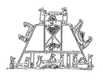
Joined: 07 Oct 2009
Posts: 763
Location: Tõravere
Distributsioon: OpenSUSE, Ubuntu


|
|
| hirax wrote: | | /var/log/cups/ sisu on selline |
.gz failid on arhiveeritud varasemad logifailid.
Praegused on access_log, error_log ja page_log.
> Tundub, et ta ei suuda kindlaks teha .djvu faili tüüpi
Pigem, et ei oska sellega midagi teha - otsib PDF-i või .ps-i:
> E .. loadFile failed: temp file: not a PDF file
> E [29/Jan/2015:21:23:06 +0200] [Job 175] Can't detect file type
> E [29/Jan/2015:21:23:06 +0200] [Job 175] SpliX Cannot open job
> [..]
> E [29/Jan/2015:21:23:15 +0200] [Job 175] Job stopped due to filter errors; please consult the error_log file for details.
DJVU saab PDF-iks konvertida, selleks on vahend djvu2pdf.
Mint vist toimetab Debiani pakkidega, http://0x2a.at/s/projects/djvu2pdf õpetab, kuidas saada djvu2pdf.
|
|
|
|
|
|
|
   |
Valdur55
Vana Pingviin


Age: 31
Joined: 02 Jun 2007
Posts: 640
Location: Tartu
Distributsioon: *buntu, Manjaro Sway


|
|
| Ma usun, et lisatarkvara pole vaja paigaldada. Piisab ka okulari poolt pakutavast PDF-i printimisest, ning hiljem prindid PDF faili pärisprinteriga välja.
|
|
|
|
|
|
|
   |
hirax
Pingviini aktivist

Age: 55
Joined: 25 Oct 2013
Posts: 266
Location: maal ja merel
Distributsioon: KDE Neon 5.27, Linux Lite


|
|
Kahjuks ei õnnestu ei üht, teist ega kolmandat moodi 
1 - okulari PDF printimine tervele dokumendile (119 lehekülge) jääbki "mitte midagi tegema". Eraldi lehekülje kaupa proovides annab "tundmatu vea"
2 - djvu2pdf install jooksutas süsteemi kokku (hangus totaalselt - aitas ainult "hard reset") Kusjuures installides väitis, et mul Home kataloogis pole enam ruumi ??? !!! Peale restarti näitab Home kataloogi kasutusel olevaks 42% ??? Kas see okulari PDF print ajas korraks "ketta täis" või mis see olla võis - ei tea. Synaptic ei näita, et see djvu2pdf või tema "sõltlased"  üldse installitud oleks. Terminalis sudo apt-get autoremove ka midagi üleliigset ei leia. Vist siis ei installinudki ennast ? üldse installitud oleks. Terminalis sudo apt-get autoremove ka midagi üleliigset ei leia. Vist siis ei installinudki ennast ?
3 - Siis installisin selle soovituse järgi DJview4 (oligi synapticus täitsa saadaval) Tore, kena, avab, konverdib, aga tulemuseks poolikud leheküljed... 
Mida veel ??
|
|
|
|
|
|
|
  |
Qilaq
Vana Pingviin


Age: 56
Joined: 25 Oct 2006
Posts: 1219
Location: Linda Nisa
Distributsioon: Mageia, Mandriva Linux


|
|
| Võib proovida Calibrega konvertida djvu-faile: pead anda ei saa, et see edukalt toimib, aga katsetada võib, ehk annab tulemusi.
|
|
|
|
_________________
Tõlkija (Mandriva Linux, KDE, Scribus, CUPS)
|
|
|
  |
hirax
Pingviini aktivist

Age: 55
Joined: 25 Oct 2013
Posts: 266
Location: maal ja merel
Distributsioon: KDE Neon 5.27, Linux Lite


|
|
Ei viitsinud rohkem jamada ja läksin lihtsama vastupanu teed.
Pole mul seda värki nii tihti vaja ka ja lasin online converteriga teha pdf faili.
Ainuke "miinus" on et 13.5MB originaalfailist meisterdas valmis 124MB suuruse "monstrumi"  
|
|
|
|
|
|
|
  |
|
|
|
