| Autor |
Sõnum |
maamiis
Pingviini aktivist


Vanus: 67
Liitunud: 30.01.2008
Postitused: 247
Asukoht: Rakvere
Distributsioon: Mageia 7,1


|
|
| Ei ole Mageia juhtimiskeskuses sellist tööriista nagu Mandrivas oli(Varukoopiate tegemine). Kuidas seda sinna saada, või millist programmi soovitate
|
|
|
|
|
_________________
Linuxi päralt on tulevik
|
|
|
  |
sander85
Vana Pingviin


Vanus: 40
Liitunud: 08.08.2005
Postitused: 4359
Asukoht: Tallinn (vahel ka Virtsu)
Distributsioon: Mageia, Debian, CentOS


|
|
| On mingi selline asi nagu draksnapshot, aga ma ei tea, kas see on päris see, mida taga otsid.
|
|
|
|
|
_________________
  
|
|
|
   |
maamiis
Pingviini aktivist


Vanus: 67
Liitunud: 30.01.2008
Postitused: 247
Asukoht: Rakvere
Distributsioon: Mageia 7,1


|
|
| Mul on olemas selline tööriist, aga midagi ei juhtu ja ütle ka midagi, mis puudu oleks.Juhtimiskeskus-süsteem-haldamistööriistad-hetktõmmised. Näitasin ära kuhu kataloogi ja mida varundada, siis rakenda ja ei midagi.
|
|
|
|
|
_________________
Linuxi päralt on tulevik
|
|
|
  |
sander85
Vana Pingviin


Vanus: 40
Liitunud: 08.08.2005
Postitused: 4359
Asukoht: Tallinn (vahel ka Virtsu)
Distributsioon: Mageia, Debian, CentOS


|
|
Nii palju kui ma põgusal vaatlusel vaatasin, siis peaks see rakenda ära seadistama rsnapshoti, mis siis cron.daily käigus teeb oma tööd millalgi hommikusel ajal või siis kui arvuti pole sel ajal sisse lülitatud, siis esimesel võimalusel.
Võid proovida käsitsi root kasutajana jooksutada
/etc/cron.daily/rsnapshot
See peaks esimese tõmmise ära tegema.
|
|
|
|
|
_________________
  
|
|
|
   |
maamiis
Pingviini aktivist


Vanus: 67
Liitunud: 30.01.2008
Postitused: 247
Asukoht: Rakvere
Distributsioon: Mageia 7,1


|
|
[isa@localhost ~]$ su
Password:
[root@localhost isa]# /etc/cron.daily/rsnapshot
----------------------------------------------------------------------------
rsnapshot encountered an error! The program was invoked with these options:
/usr/bin/rsnapshot daily
----------------------------------------------------------------------------
ERROR: At least one backup level must be set. rsnapshot can not continue.
[root@localhost isa]#
Selline vastus siis
|
|
|
|
|
_________________
Linuxi päralt on tulevik
|
|
|
  |
sander85
Vana Pingviin


Vanus: 40
Liitunud: 08.08.2005
Postitused: 4359
Asukoht: Tallinn (vahel ka Virtsu)
Distributsioon: Mageia, Debian, CentOS


|
|
Nojah, tundub, et see on katki.
Pead root kasutajana avama faili /etc/rsnapshot.conf ning otsima sealt üles rea
#interval monthly 3
Lisa selle ette järgnev rida (siin postituses olevad tühikud tuleb asendada tabulaatoriga):
interval daily 7
Pärast seda võiks tööle hakata.
|
|
|
|
|
_________________
  
|
|
|
   |
maamiis
Pingviini aktivist


Vanus: 67
Liitunud: 30.01.2008
Postitused: 247
Asukoht: Rakvere
Distributsioon: Mageia 7,1


|
|
| Ei leia mina sellist faili. Huvitav, mis ta katki tegi? Kui võtta urpmega maha ja uuesti peale panna, ei tea, kas aitaks
|
|
|
|
|
_________________
Linuxi päralt on tulevik
|
|
|
  |
sander85
Vana Pingviin


Vanus: 40
Liitunud: 08.08.2005
Postitused: 4359
Asukoht: Tallinn (vahel ka Virtsu)
Distributsioon: Mageia, Debian, CentOS


|
|
| Uuesti pealepanek tõenäoliselt ei aita, pakk on katki juba Mandriva ajast saati ning antud konfis tuleb parandus teha, et ta tööle hakkaks.
|
|
|
|
|
_________________
  
|
|
|
   |
maamiis
Pingviini aktivist


Vanus: 67
Liitunud: 30.01.2008
Postitused: 247
Asukoht: Rakvere
Distributsioon: Mageia 7,1


|
|
| Jääb vist natuke tedmistest puudu, et korda saada.
|
| viga kontaktis2.png |
| Kirjeldus: |
|
| Failisuurus: |
247.62 kB |
| Vaadatud: |
579 kord(a) |
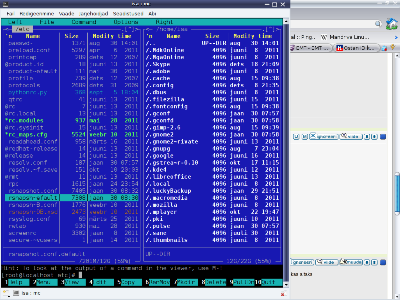
|
| viga kontaktis1.png |
| Kirjeldus: |
|
| Failisuurus: |
143.66 kB |
| Vaadatud: |
623 kord(a) |
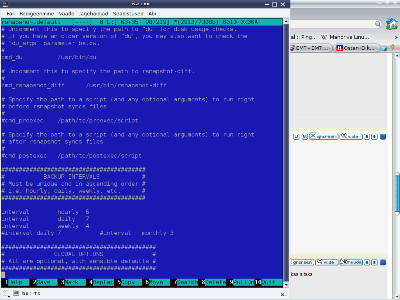
|
|
|
|
_________________
Linuxi päralt on tulevik
|
|
|
  |
sander85
Vana Pingviin


Vanus: 40
Liitunud: 08.08.2005
Postitused: 4359
Asukoht: Tallinn (vahel ka Virtsu)
Distributsioon: Mageia, Debian, CentOS


|
|
| Sul on lahti rsnapshot.default. Peaksid uurima rsnapshot.conf-i.
|
|
|
|
|
_________________
  
|
|
|
   |
maamiis
Pingviini aktivist


Vanus: 67
Liitunud: 30.01.2008
Postitused: 247
Asukoht: Rakvere
Distributsioon: Mageia 7,1


|
|
| Selles asi oligi, et failis rsnapshot.conf ei ole sellist kirjet , millele sa vihjasid
|
|
|
|
|
_________________
Linuxi päralt on tulevik
|
|
|
  |
sander85
Vana Pingviin


Vanus: 40
Liitunud: 08.08.2005
Postitused: 4359
Asukoht: Tallinn (vahel ka Virtsu)
Distributsioon: Mageia, Debian, CentOS


|
|
| Mingi intervali osa peab seal ometi olema ju?
|
|
|
|
|
_________________
  
|
|
|
   |
maamiis
Pingviini aktivist


Vanus: 67
Liitunud: 30.01.2008
Postitused: 247
Asukoht: Rakvere
Distributsioon: Mageia 7,1


|
|
| Kuidas ma saaksin MC aknast selle rsnapshot.conf-i sisu kopeerida. Paneksin siia, siis saaksid ise vaadata. Proovisin aga ei õnnestu. Või mis käsuga ma saaksin ta terminalis ette manada.
|
|
|
|
|
_________________
Linuxi päralt on tulevik
|
|
|
  |
sander85
Vana Pingviin


Vanus: 40
Liitunud: 08.08.2005
Postitused: 4359
Asukoht: Tallinn (vahel ka Virtsu)
Distributsioon: Mageia, Debian, CentOS


|
|
|
   |
maamiis
Pingviini aktivist


Vanus: 67
Liitunud: 30.01.2008
Postitused: 247
Asukoht: Rakvere
Distributsioon: Mageia 7,1


|
|
Selline fail siis:
[isa@localhost ~]$ su
Password:
[root@localhost isa]# cat /etc/rsnapshot.conf
#################################################
# rsnapshot.conf - rsnapshot configuration file #
#################################################
# #
# PLEASE BE AWARE OF THE FOLLOWING RULES: #
# #
# This file requires tabs between elements #
# #
# Directories require a trailing slash: #
# right: /home/ #
# wrong: /home #
# #
#################################################
#######################
# CONFIG FILE VERSION #
#######################
config_version 1.2
###########################
# SNAPSHOT ROOT DIRECTORY #
###########################
# All snapshots will be stored under this root directory.
#
snapshot_root /home/isa/Dokumendid/Issi asjad/Arvuti/Varukoopiad
# If no_create_root is enabled, rsnapshot will not automatically create the
# snapshot_root directory. This is particularly useful if you are backing
# up to removable media, such as a FireWire or USB drive.
#
no_create_root 1
#################################
# EXTERNAL PROGRAM DEPENDENCIES #
#################################
# LINUX USERS: Be sure to uncomment "cmd_cp". This gives you extra features.
# EVERYONE ELSE: Leave "cmd_cp" commented out for compatibility.
#
# See the README file or the man page for more details.
#
cmd_cp /bin/cp
# uncomment this to use the rm program instead of the built-in perl routine.
#
cmd_rm /bin/rm
# rsync must be enabled for anything to work. This is the only command that
# must be enabled.
#
cmd_rsync /usr/bin/rsync
# Uncomment this to enable remote ssh backups over rsync.
#
cmd_ssh /usr/bin/ssh
# Comment this out to disable syslog support.
#
cmd_logger /bin/logger
# Uncomment this to specify the path to "du" for disk usage checks.
# If you have an older version of "du", you may also want to check the
# "du_args" parameter below.
#
cmd_du /usr/bin/du
# Uncomment this to specify the path to rsnapshot-diff.
#
cmd_rsnapshot_diff /usr/bin/rsnapshot-diff
# Specify the path to a script (and any optional arguments) to run right
# before rsnapshot syncs files
#
#cmd_preexec /path/to/preexec/script
# Specify the path to a script (and any optional arguments) to run right
# after rsnapshot syncs files
#
#cmd_postexec /path/to/postexec/script
#########################################
# BACKUP INTERVALS #
# Must be unique and in ascending order #
# i.e. hourly, daily, weekly, etc. #
#########################################
############################################
# GLOBAL OPTIONS #
# All are optional, with sensible defaults #
############################################
# Verbose level, 1 through 5.
# 1 Quiet Print fatal errors only
# 2 Default Print errors and warnings only
# 3 Verbose Show equivalent shell commands being executed
# 4 Extra Verbose Show extra verbose information
# 5 Debug mode Everything
#
verbose 2
# Same as "verbose" above, but controls the amount of data sent to the
# logfile, if one is being used. The default is 3.
#
loglevel 3
# If you enable this, data will be written to the file you specify. The
# amount of data written is controlled by the "loglevel" parameter.
#
logfile /var/log/rsnapshot
# If enabled, rsnapshot will write a lockfile to prevent two instances
# from running simultaneously (and messing up the snapshot_root).
# If you enable this, make sure the lockfile directory is not world
# writable. Otherwise anyone can prevent the program from running.
#
lockfile /var/run/rsnapshot.pid
# Default rsync args. All rsync commands have at least these options set.
#
#rsync_short_args -a
#rsync_long_args --delete --numeric-ids --relative --delete-excluded
# ssh has no args passed by default, but you can specify some here.
#
#ssh_args -p 22
# Default arguments for the "du" program (for disk space reporting).
# The GNU version of "du" is preferred. See the man page for more details.
# If your version of "du" doesn't support the -h flag, try -k flag instead.
#
#du_args -csh
# If this is enabled, rsync won't span filesystem partitions within a
# backup point. This essentially passes the -x option to rsync.
# The default is 0 (off).
#
#one_fs 0
# The include and exclude parameters, if enabled, simply get passed directly
# to rsync. If you have multiple include/exclude patterns, put each one on a
# separate line. Please look up the --include and --exclude options in the
# rsync man page for more details on how to specify file name patterns.
#
#include ???
#include ???
exclude /home/isa/Dokumendid/Issi asjad/Arvuti/Varukoopiad
exclude /home/isa/Dokumendid/Issi
exclude /media
exclude /mnt
exclude /proc
exclude /sys
exclude /tmp
exclude /var/run
exclude /var/tmp
exclude *~
#exclude ???
# The include_file and exclude_file parameters, if enabled, simply get
# passed directly to rsync. Please look up the --include-from and
# --exclude-from options in the rsync man page for more details.
#
#include_file /path/to/include/file
#exclude_file /path/to/exclude/file
# If your version of rsync supports --link-dest, consider enable this.
# This is the best way to support special files (FIFOs, etc) cross-platform.
# The default is 0 (off).
#
link_dest 1
# When sync_first is enabled, it changes the default behaviour of rsnapshot.
# Normally, when rsnapshot is called with its lowest interval
# (i.e.: "rsnapshot hourly"), it will sync files AND rotate the lowest
# intervals. With sync_first enabled, "rsnapshot sync" handles the file sync,
# and all interval calls simply rotate files. See the man page for more
# details. The default is 0 (off).
#
#sync_first 0
# If enabled, rsnapshot will move the oldest directory for each interval
# to [interval_name].delete, then it will remove the lockfile and delete
# that directory just before it exits. The default is 0 (off).
#
#use_lazy_deletes 0
# Number of rsync re-tries. If you experience any network problems or
# network card issues that tend to cause ssh to crap-out with
# "Corrupted MAC on input" errors, for example, set this to a non-zero
# value to have the rsync operation re-tried
#
#rsync_numtries 0
###############################
### BACKUP POINTS / SCRIPTS ###
###############################
# LOCALHOST
backup /home/isa/Dokumendid localhost/
#backup /var/log/rsnapshot localhost/
#backup /etc/passwd localhost/
#backup /home/foo/My Documents/ localhost/
#backup /foo/bar/ localhost/ one_fs=1, rsync_short_args=-urltvpog
#backup_script /usr/bin/backup_pgsql.sh localhost/postgres/
# EXAMPLE.COM
#backup_script /bin/date "+ backup of example.com started at %c" unused1
#backup root@example.com:/home/ example.com/ +rsync_long_args=--bwlimit=16,exclude=core
#backup root@example.com:/etc/ example.com/ exclude=mtab,exclude=core
#backup_script ssh root@example.com "mysqldump -A > /var/db/dump/mysql.sql" unused2
#backup root@example.com:/var/db/dump/ example.com/
#backup_script /bin/date "+ backup of example.com ended at %c" unused9
# CVS.SOURCEFORGE.NET
#backup_script /usr/bin/backup_rsnapshot_cvsroot.sh rsnapshot.cvs.sourceforge.net/
# RSYNC.SAMBA.ORG
#backup rsync://rsync.samba.org/rsyncftp/ rsync.samba.org/rsyncftp/
[root@localhost isa]#
|
|
|
|
|
_________________
Linuxi päralt on tulevik
|
|
|
  |
sander85
Vana Pingviin


Vanus: 40
Liitunud: 08.08.2005
Postitused: 4359
Asukoht: Tallinn (vahel ka Virtsu)
Distributsioon: Mageia, Debian, CentOS


|
|
Seal on sektsioon BACKUP INTERVALS
lisa selle alla tabulaatoritega eraldatult
interval daily 7
kui tahad pikemalt varundada, siis võid ka lisada
interval weekly 4
interval monthly 2
|
|
|
|
|
_________________
  
|
|
|
   |
maamiis
Pingviini aktivist


Vanus: 67
Liitunud: 30.01.2008
Postitused: 247
Asukoht: Rakvere
Distributsioon: Mageia 7,1


|
|
| Nüüd toimub midagi päris põnevat. Teen mc ris parandused ära, salvestan,kontrollin üle, kas parandusi näitab. Kõik on OK. Löön terminalis sinu antud käsu sisse, ei midagi, parandused on kadunud. Kas see käsk,kustutab kuidagi parandused ära.
|
|
|
|
|
_________________
Linuxi päralt on tulevik
|
|
|
  |
sander85
Vana Pingviin


Vanus: 40
Liitunud: 08.08.2005
Postitused: 4359
Asukoht: Tallinn (vahel ka Virtsu)
Distributsioon: Mageia, Debian, CentOS


|
|
| Millise käsu sa sisse lõid ja kuidas sai see muudatused ära kaotada? Midagi peab valesti olema.
|
|
|
|
|
_________________
  
|
|
|
   |
maamiis
Pingviini aktivist


Vanus: 67
Liitunud: 30.01.2008
Postitused: 247
Asukoht: Rakvere
Distributsioon: Mageia 7,1


|
|
| Midnight Commanderis tegin root kasutajana parandused ära, seivisin, kontrollisin . Terminalis lõin sisse sinu antud käsu: cat /etc/rsnapshot.conf, parandused kadunud. Peale seda kontrollisin MC s, sama, parandused kadunud.
|
|
|
|
|
_________________
Linuxi päralt on tulevik
|
|
|
  |
sander85
Vana Pingviin


Vanus: 40
Liitunud: 08.08.2005
Postitused: 4359
Asukoht: Tallinn (vahel ka Virtsu)
Distributsioon: Mageia, Debian, CentOS


|
|
| Kui cat parandusi ei näidanud, siis järelikult sa ikka ei salvestanud korralikult või polnud õigusi, sest cat loeb ainult faili sisu ega tee midagi muud. Proovi uuesti.
|
|
|
|
|
_________________
  
|
|
|
   |
|
|
