| Autor |
Sõnum |
zeroconf
Vana Pingviin

Liitunud: 31.03.2007
Postitused: 1068


|
|
Juhtus ilmaime & saabus SPR532 kohale peale pooleaastast või isegi rohkem ootamist.
Probleem aga selles, et peale PIN1 sisestamist jääb asi rippu ja lõpuks saabub aegumine ning ei tööta isikutuvastus. Ilmselgelt ei tööta ka digiallkirjastamine. Mida teha, et asi tööle saada? Allpool siis ka ülevaade seadetest. Kaasas ka pildifail sellest dialoogiaknast, mis Firefoxil rippu jääb Linuxi all.
Windows XP all asi töötas Firefoxiga. Töötab ka Linuxi all kui keelata /etc/opensc/opensc.conf failist pinpadi kasutamine ja sisestada klaviatuurilt PIN-kood. Samas kaob siis mõte sellel kaardilugejal kuna just seetõttu see soetatud saigi, et oleks turvaline PIN-koodi sisestus.
Masinas eelnevalt edukalt kasutatud SCR3310 kaardilugejat (töötab nii isikutuvastus kui digiallkirjastamine) ning järgitud ideelabori juhiseid paigaldamisel.
Distro: Estobuntu 8.09.1:
| Kood: | |
$ cat /etc/lsb-release
DISTRIB_ID=Ubuntu
DISTRIB_RELEASE=8.04
DISTRIB_CODENAME=hardy
DISTRIB_DESCRIPTION="Ubuntu 8.04.2"
|
... ehk siis Kubuntu 8.04 LTS-i on regulaarselt uuendatud & lõpuks Estobuntu varamud lisatud ja pakid peale lastud.
Veebilehitseja: Firefox 3.0.6
Java RE: 1.6.0_07-b06
Kernel:
| Kood: | |
$ uname -r
2.6.24-23-generic
|
Kaardilugeja näikse töötavat:
| Kood: | |
$ opensc-tool -l
Readers known about:
Nr. Driver Name
0 pcsc SCM SPR 532 (21250837209090) 00 00
|
Sisestatud ID-kaardi pealt loetakse ka sertifikaadid:
| Kood: | |
$ pkcs15-tool -c
X.509 Certificate [Isikutuvastus]
Flags : 0
Authority: no
Path : 3f00eeeeaace
ID : 01
X.509 Certificate [Allkirjastamine]
Flags : 0
Authority: no
Path : 3f00eeeeddce
ID : 02
|
Sai ka paigaldatud tootja driver, mille pealkiri oli: "SPR532 - Linux 32-bit (2.6.x) Driver/Installer". Selles failis oli peale lahtipakkimist:
| Kood: | |
|-- ReadmeFirst.txt
|-- install.sh
|-- proprietary
| |-- LICENSE
| `-- scmcciddriver.bundle
| `-- Contents
| |-- Info.plist
| `-- Linux
| `-- libscmccid.so.5.0.8
|-- scmccid.ini
`-- uninstall.sh
|
.... kusjuures see uninstall.sh tekitati peale paigaldamist ja sisaldab sellist teksti:
| Kood: | |
#!/bin/bash
# Uninstall script for SCMCCID Driver
echo "Uninstalling..."
# Uninstallation of the ini file
echo "Removing ini file from : /usr/local/scm/ini"
rm -f /usr/local/scm/ini/scmccid.ini
echo "Removed the ini file"
# Uninstallation of the driver bundles(s)
echo "Removing driver bundle(s) from : /usr/lib/pcsc/drivers"
rm -rf /usr/lib/pcsc/drivers/scmcciddriver.bundle
echo "Removed scmcciddriver.bundle"
echo "Uninstallation completed."
|
Kusjuures see /usr/lib/pcsc/ sisaldab järgmisi faile/katalooge:
| Kood: | |
/usr/lib/pcsc
|-- drivers
| |-- ifd-ccid.bundle
| | `-- Contents
| | |-- Info.plist -> /etc/libccid_Info.plist
| | `-- Linux
| | `-- libccid.so.1.3.1
| |-- scmcciddriver.bundle
| | `-- Contents
| | |-- Info.plist
| | `-- Linux
| | `-- libscmccid.so.5.0.8
| `-- serial
| `-- libccidtwin.so.1.3.1
`-- services
9 directories, 5 files
|
Lahtipakitud kaustas oli veel fail nimega ReadmeFirst.txt:
| Kood: | |
// ReadMe file for SCMCCID driver
Version : 5.0.8
Required Packages : pcsc daemon
libusb library
Installation Procedure:
Step 1: Install pcsclite. The latest version of pcsclite is available at
http://pcsclite.alioth.debian.org/
Step 2: Install libusb library. The latest version of libusb is available at
http://libusb.sourceforge.net/download.html#stable
Step 3: Extract the tar archive and run the ./install script that comes with this package
This will copy the following files
1. Driver bundle to pcsclite usb drop directory
2. scmccid.ini file to /usr/local/scm/ini
Step 4: This step is optional
a) To force F and D value externally, modify the file "scmccid.ini" file under the
directory "/usr/local/scm/ini/" and update the values. The following is an example. Lines starting
with ";" are ignored.
FValue=1
DValue=8
b)Maximum buffer size of the command/APDU handled by driver from application is 128Kbytes.
This is configurable by the following entry in the ini file.
BufferSize=131072
c) Feature to override default card ATR is added from this driver
version. For example, to replace a particular ATR, add a line as below,
in the ini file.
3b021122=3b03112233
where the LValue is the ATR to be replaced and the RValue is the ATR to
replace it with.
d) For SDI010 smart card readers with firmware V7.06 and later, the number of contactless slots
can be configured using the "NumOfPDO" entry in the ini file.
(eg) NumOfPDO=2 will expose 2 Contactless slots.
e) For SCR3310V2 readers, the Card Reset Order can be used to change the smart
card power-on sequence i.e. it shall direct the reader to start the card reset
by applying by .Class A. voltage first and then retry sequentially with the
other classes or vice versa.
CardResetOrder=1
It can take the following options
0 - It starts with Class C voltage
1 - It starts with Class A voltage
f) For SCR3310V2 readers, the ATR timeout value can be specified (in milliseconds)
with the following INI option
ATRTimeout=100
Step 5: Restart the pcsclite daemon.
Notes:
In cases where there are multiple version of the pcsclite library is present,
the daemon may get linked with the wrong library, based on the library path
settings in the user system. In that case, to link the correct library with
the pcscd as well as utilites using the library, it is advised to use the
LD_LIBRARY_PATH variable to specify the correct path.
The exact libraries that are getting linked with the a particular
application/utility can be found be executing the "ldd" command. For ex, to
find the libraries that are linked with pcscd in /usr/local/sbin, type as below
ldd /usr/local/sbin/pcscd
To make the utility load the needed library, use LD_LIBRARY_PATH. For ex, to
launch pcscd with the library present in /usr/local/lib, the
following command needs to be run from the command line
LD_LIBRARY_PATH=/usr/local/lib pcscd
This links the pcscd with the library present in /usr/local/lib overriding any
other library files present in other directories.
|
Vaatasin siis versioone:
| Kood: | |
$ pcscd -v
pcsc-lite version 1.4.99.
Copyright (C) 1999-2002 by David Corcoran <corcoran@linuxnet.com>.
Copyright (C) 2001-2007 by Ludovic Rousseau <ludovic.rousseau@free.fr>.
Copyright (C) 2003-2004 by Damien Sauveron <sauveron@labri.fr>.
Report bugs to <sclinux@linuxnet.com>.
|
Synaptic näitas libusb-0.1-4 paki versiooniks 2:0.1.12-8
Faili /usr/local/scm/ini/scmccid.ini sisu on selline:
| Kood: | |
;FValue=1
;DValue=1
NumOfPDO=1
3B34D60030423030=3B34B50030423030
BufferSize=131072
TCLMifareSwitch=1
AutomaticMIConfiguration=1
MultipleTypeATclCardsSupport=1
ProprietaryAPDUOption=1
DesAuthenticateSupport=0
ExtendedTimeoutValue=255
MultiSlotSupportForNativeMacPcscd=0
;CardResetOrder=1
;ATRTimeout=200
;ExtendedTimeOutValue=
|
Panin korra VirtualBoxi all töötavas WinXP-s käima ka firmware uuendaja ent see näitas juba uusimat v5.10 versiooni.
Lugesin veel infot ka siit.
Fail /etc/opensc/opensc.conf sisu selline:
| Kood: | |
# Configuration file for OpenSC
# Example configuration file
# NOTE: All key-value pairs must be terminated by a semicolon.
# Default values for any application
# These can be overridden by an application
# specific configuration block.
app default {
# Amount of debug info to print
#
# A greater value means more debug info.
# Default: 0
#
debug = 0;
# The file to which debug output will be written
#
# A special value of 'stdout' is recognized.
# Default: stdout
#
# debug_file = /tmp/opensc-debug.log;
# debug_file = "C:\Documents and Settings\All Users\Documents\opensc-debug.log";
# The file to which errors will be written
#
# A special value of 'stderr' is recognized.
# Default: stderr
#
# error_file = /tmp/opensc-errors.log;
# error_file = "C:\Documents and Settings\All Users\Documents\opensc-errors.log";
# PKCS#15 initialization / personalization
# profiles directory for pkcs15-init.
profile_dir = /usr/share/opensc;
# What reader drivers to load at start-up
#
# A special value of 'internal' will load all
# statically linked drivers. If an unknown (ie. not
# internal) driver is supplied, a separate configuration
# configuration block has to be written for the driver.
# Default: internal
# NOTE: if "internal" keyword is used, must be the
# last entry in reader_drivers list
#
reader_drivers = pcsc, ctapi;
reader_driver ctapi {
# module /usr/local/towitoko/lib/libtowitoko.so {
# CT-API ports:
# 0..3 COM1..4
# 4 Printer
# 5 Modem
# 6..7 LPT1..2
# ports = 0;
# }
}
# Define parameters specific to your readers.
# The following section shows definitions for PC/SC readers,
# but the same set of variables are applicable to ctapi and
# openct readers, simply by using "reader_driver ctapi" and
# "reader_driver openct", respectively.
reader_driver pcsc {
# This sets the maximum send and receive sizes.
# Some reader drivers have limitations, so you need
# to set these values. For usb devices check the
# properties with lsusb -vv for dwMaxIFSD
#
#max_send_size = 252;
#max_recv_size = 252;
# Connect to reader in exclusive mode.
# Default: false
# connect_exclusive = true;
#
# Reset the card after disconnect.
# Default: true
# connect_reset = false;
#
# Reset the card after each transaction.
# Default: false
# transaction_reset = true;
#
# Enable pinpad if detected (PC/SC v2.0.2 Part 10)
# Default: false
enable_pinpad = true;
}
# options for openct support
reader_driver openct {
# virtual readers to allocate. default:5
readers = 5;
# This sets the maximum send and receive sizes.
# Some reader drivers have limitations, so you need
# to set these values. For usb devices check the
# properties with lsusb -vv for dwMaxIFSD
#
#max_send_size = 252;
#max_recv_size = 252;
};
# What card drivers to load at start-up
#
# A special value of 'internal' will load all
# statically linked drivers. If an unknown (ie. not
# internal) driver is supplied, a separate configuration
# configuration block has to be written for the driver.
# Default: internal
# NOTE: When "internal" keyword is used, must be last entry
#
# card_drivers = customcos, internal;
# Card driver configuration blocks.
# For card drivers loaded from an external shared library/DLL,
# you need to specify the path name of the module
#
# card_driver customcos {
# The location of the driver library
# module = /usr/lib/opensc/drivers/card_customcos.so;
# }
# Force using specific card driver
#
# If this option is present, OpenSC will use the supplied
# driver with all inserted cards.
#
# Default: autodetect
#
# force_card_driver = customcos;
# In addition to the built-in list of known cards in the
# card driver, you can configure a new card for the driver
# using the card_atr block. The goal is to centralize
# everything related to a certain card to card_atr.
#
# The supported internal card driver names are
# etoken Aladdin eToken and other Siemens CardOS cards
# flex Schlumberger Multiflex/Cryptoflex
# cyberflex Schlumberger Cyberflex
# gpk Gemplus GPK
# miocos MioCOS 1.1
# mcrd MICARDO 2.1
# setcos Setec cards
# starcos STARCOS SPK 2.3
# tcos TCOS 2.0
# openpgp OpenPGP card
# jcop JCOP cards with BlueZ PKCS#15 applet
# oberthur Oberthur AuthentIC.v2/CosmopolIC.v4
# belpic Belpic cards
# emv EMV compatible cards
# piv U.S. NIST 800-73-1 PIV
# Generic format: card_atr <hex encoded ATR (case-sensitive!)>
# New card entry for the flex card driver
# card_atr 3b:f0:0d:ca:fe {
# All parameters for the context are
# optional unless specified otherwise.
# Context: global, card driver
#
# ATR mask value
#
# The mask is logically AND'd with an
# card ATR prior to comparison with the
# ATR reference value above. Using mask
# allows identifying and configuring
# multiple ATRs as the same card model.
# atrmask = "ff:ff:ff:ff:ff";
# Context: card driver
#
# Specify used card driver (REQUIRED).
#
# When enabled, overrides all possible
# settings from the card drivers built-in
# card configuration list.
# driver = "flex";
# Set card name for card drivers that allows it.
# name = "My CryptoFlex card";
# Card type as an integer value.
#
# Depending on card driver, this allows
# tuning the behaviour of the card driver
# for your card.
# type = "2002";
# Card flags as an hex value.
# Multiple values are OR'd together.
#
# Depending on card driver, this allows
# fine-tuning the capabilities in
# the card driver for your card.
#
# Optionally, some known parameters
# can be specified as strings:
#
# keygen - On-board key generation capability
# rng - On-board random number source
#
# flags = "keygen", "rng", "0x80000000";
#
# Context: PKCS#15 emulation layer
#
# When using PKCS#15 emulation, force
# the emulation driver for specific cards.
#
# Required for external drivers, but can
# be used with built-in drivers, too.
# pkcs15emu = "custom";
#
# Context: reader driver
#
# Force protocol selection for specific cards.
# Known parameters: t0, t1, raw
# force_protocol = "t0";
# }
# PIV cards need an entry similar to this one:
# card_atr 3B:7D:96:00:00:80:31:80:65:B0:83:11:00:AC:83:00:90:00 {
# name = "PIV-II";
# driver = "piv";
# }
# Estonian ID card and Micardo driver currently play together with T=0
# only. In theory only the 'cold' ATR should be specified, as T=0 will
# be the preferred protocol once you boot it up with T=0, but be
# paranoid.
card_atr 3b:6e:00:ff:45:73:74:45:49:44:20:76:65:72:20:31:2e:30 {
force_protocol = t0;
}
card_atr 3b:fe:94:00:ff:80:b1:fa:45:1f:03:45:73:74:45:49:44:20:76:65:72:20:31:2e:30:43 {
force_protocol = t0;
}
# D-Trust cards are also based on micardo and need T=0 for some reason
card_atr 3b:fe:94:00:ff:80:b1:fa:45:1f:03:45:73:74:45:49:44:20:76:65:72:20:31:2e:30:43 {
force_protocol = t0;
}
card_atr 3b:ff:94:00:ff:80:b1:fe:45:1f:03:00:68:d2:76:00:00:28:ff:05:1e:31:80:00:90:00:23 {
force_protocol = t0;
}
card_atr 3b:ff:11:00:ff:80:b1:fe:45:1f:03:00:68:d2:76:00:00:28:ff:05:1e:31:80:00:90:00:a6 {
force_protocol = t0;
}
# Below are the framework specific configuration blocks.
# PKCS #15
framework pkcs15 {
# Whether to use the cache files in the user's
# home directory.
#
# At the moment you have to 'teach' the card
# to the system by running command: pkcs15-tool -L
#
# WARNING: Caching shouldn't be used in setuid root
# applications.
# Default: false
#
use_caching = true;
# Enable pkcs15 emulation.
# Default: yes
# enable_pkcs15_emulation = no;
# Prefer pkcs15 emulation code before
# the normal pkcs15 processing.
# Default: no
try_emulation_first = yes;
# Enable builtin emulators.
# Default: yes
# enable_builtin_emulation = yes;
# list of the builtin pkcs15 emulators to test
builtin_emulators = esteid, openpgp, tcos, starcert, infocamere, postecert, actalis, atrust-acos, gemsafe, tccardos, PIV-II;
# additional settings per driver
#
# For pkcs15 emulators loaded from an external shared
# library/DLL, you need to specify the path name of the module
# and customize the card_atr example above correctly.
#
# emulate custom {
# The location of the driver library
# module = /usr/lib/opensc/drivers/p15emu_custom.so;
# }
}
}
# Parameters for the OpenSC PKCS11 module
app opensc-pkcs11 {
pkcs11 {
# Maximum number of slots per smart card.
# If the card has fewer keys than defined here,
# the remaining number of slots will be empty.
#
# Note that there is currently a compile time
# maximum on the overall number of slots
# the pkcs11 module is able to handle.
num_slots = 4;
# Normally, the pkcs11 module will create
# the full number of slots defined above by
# num_slots. If there are fewer pins/keys on
# the card, the remaining keys will be empty
# (and you will be able to create new objects
# within them).
#
# Set this option to true to hide these empty
# slots.
hide_empty_tokens = yes;
# By default, the OpenSC PKCS#11 module will
# try to lock this card once you have authenticated
# to the card via C_Login. This is done so that no
# other user can connect to the card and perform
# crypto operations (which may be possible because
# you have already authenticated with the card).
#
# However, this also means that no other application
# that _you_ run can use the card until your application
# has done a C_Logout or C_Finalize. In the case of
# Netscape or Mozilla, this does not happen until
# you exit the browser.
# Default: true
lock_login = false;
# Normally, the pkcs11 module will not cache PINs
# presented via C_Login. However, some cards
# may not work properly with OpenSC; for instance
# when you have two keys on your card that get
# stored in two different directories.
#
# In this case, you can turn on PIN caching by setting
# cache_pins = true
#
# Default: true
# cache_pins = false;
# Set this value to false if you want to enforce on-card
# keypair generation
#
# Default: true
# soft_keygen_allowed = false;
}
}
app tokend {
# Score for OpenSC.tokend
framework tokend {
score = 10;
}
}
|
Logifaili /var/log/messages on ilmunud sellised teated:
| Kood: | |
Feb 21 17:45:59 arvuti pcscd: pcscdaemon.c:513:main() pcsc-lite 1.4.99 daemon ready.
Feb 21 17:45:59 arvuti pcscd: hotplug_libusb.c:478:HPAddHotPluggable() Adding USB device: 003:007
Feb 21 17:45:59 arvuti pcscd: readerfactory.c:1116:RFInitializeReader() Attempting startup of SCM SPR 532 (21250837209090) 00 00 using /usr/lib/pcsc/drivers/ifd-ccid.bundle/Contents/Linux/libccid.so.1.3.1
Feb 21 17:45:59 arvuti pcscd: readerfactory.c:983:RFBindFunctions() Loading IFD Handler 3.0
Feb 21 17:45:59 arvuti pcscd: ifdhandler.c:1239:init_driver() LogLevel: 0x0003
Feb 21 17:45:59 arvuti pcscd: ifdhandler.c:1249:init_driver() DriverOptions: 0x0000
Feb 21 17:45:59 arvuti pcscd: ifdhandler.c:77:IFDHCreateChannelByName() lun: 0, device: usb:04e6/e003:libusb:003:007
Feb 21 17:45:59 arvuti pcscd: ccid_usb.c:233:OpenUSBByName() Manufacturer: Ludovic Rousseau (ludovic.rousseau@free.fr)
Feb 21 17:45:59 arvuti pcscd: ccid_usb.c:243:OpenUSBByName() ProductString: Generic CCID driver v1.3.1
Feb 21 17:45:59 arvuti pcscd: ccid_usb.c:249:OpenUSBByName() Copyright: This driver is protected by terms of the GNU Lesser General Public License version 2.1, or (at your option) any later version.
Feb 21 17:45:59 arvuti pcscd: ccid_usb.c:397:OpenUSBByName() Found Vendor/Product: 04E6/E003 (SCM SPR 532)
Feb 21 17:45:59 arvuti pcscd: ccid_usb.c:399:OpenUSBByName() Using USB bus/device: 003/007
Feb 21 17:45:59 arvuti pcscd: ccid_usb.c:752:get_data_rates() IFD does not support GET_DATA_RATES request: Broken pipe
Feb 21 17:45:59 arvuti pcscd: ifdhandler.c:841:IFDHPowerICC() lun: 0, action: PowerUp
Feb 21 17:46:00 arvuti pcscd: Card ATR: 3B FE 94 00 FF 80 B1 FA 45 1F 03 45 73 74 45 49 44 20 76 65 72 20 31 2E 30 43
Feb 21 17:46:00 arvuti pcscd: ifdhandler.c:271:IFDHGetCapabilities() lun: 0, tag: 0xFAE
Feb 21 17:46:00 arvuti pcscd: ifdhandler.c:313:IFDHGetCapabilities() Reader supports 1 slot(s)
Feb 21 17:46:00 arvuti pcscd: hotplug_libusb.c:402:HPEstablishUSBNotifications() Driver scmcciddriver.bundle does not support IFD_GENERATE_HOTPLUG. Using active polling instead.
Feb 21 17:46:00 arvuti pcscd: hotplug_libusb.c:411:HPEstablishUSBNotifications() Polling forced every 1 second(s)
Feb 21 17:46:09 arvuti pcscd: prothandler.c:130:PHSetProtocol() Attempting PTS to T=1
Feb 21 17:46:09 arvuti pcscd: ifdhandler.c:418:IFDHSetProtocolParameters() lun: 0, protocol T=1
Feb 21 17:46:09 arvuti pcscd: ifdhandler.c:1344:extra_egt() Extra EGT patch applied
Feb 21 17:46:10 arvuti pcscd: ifdhandler.c:841:IFDHPowerICC() lun: 0, action: PowerDown
Feb 21 17:46:10 arvuti pcscd: ifdhandler.c:841:IFDHPowerICC() lun: 0, action: PowerUp
Feb 21 17:46:10 arvuti pcscd: prothandler.c:130:PHSetProtocol() Attempting PTS to T=0
Feb 21 17:46:10 arvuti pcscd: ifdhandler.c:418:IFDHSetProtocolParameters() lun: 0, protocol T=0
Feb 21 17:46:10 arvuti pcscd: ifdhandler.c:1329:extra_egt() Extra EGT patch applied
Feb 21 17:46:10 arvuti pcscd: ifdhandler.c:986:IFDHControl() lun: 0, ControlCode: 0x42000D48
Feb 21 17:46:10 arvuti pcscd: Control TxBuffer:
Feb 21 17:46:10 arvuti pcscd: Control RxBuffer: 06 04 42 33 00 06 07 04 42 33 00 07
Feb 21 17:46:10 arvuti pcscd: ifdhandler.c:948:IFDHTransmitToICC() lun: 0
Feb 21 17:46:11 arvuti last message repeated 16 times
Feb 21 17:46:54 arvuti pcscd: ifdhandler.c:986:IFDHControl() lun: 0, ControlCode: 0x42000D48
Feb 21 17:46:54 arvuti pcscd: Control TxBuffer:
Feb 21 17:46:54 arvuti pcscd: Control RxBuffer: 06 04 42 33 00 06 07 04 42 33 00 07
Feb 21 17:46:54 arvuti pcscd: ifdhandler.c:948:IFDHTransmitToICC() lun: 0
Feb 21 17:46:56 arvuti last message repeated 42 times
Feb 21 17:52:12 arvuti pcscd: ifdhandler.c:986:IFDHControl() lun: 0, ControlCode: 0x42330006
Feb 21 17:52:12 arvuti pcscd: Control TxBuffer: 1E 1E 02 0C 00 0C 04 02 00 00 00 00 00 00 00 04 00 00 00 00 20 00 01
Feb 21 17:52:20 arvuti pcscd: ccid_usb.c:528:ReadUSB() Duplicate frame detected
Feb 21 17:53:00 arvuti pcscd: ccid_usb.c:512:ReadUSB() usb_bulk_read(003/007): Resource temporarily unavailable
Feb 21 17:53:00 arvuti pcscd: Control RxBuffer:
Feb 21 17:53:00 arvuti pcscd: ifdwrapper.c:674:IFDControl() Card not transacted: 612
|
Failis /var/log/syslog on ilmunud read:
| Kood: | |
Feb 21 17:43:22 arvuti kernel: [ 7111.506036] usb 3-1: new full speed USB device using uhci_hcd and address 7
Feb 21 17:43:22 arvuti kernel: [ 7111.713822] usb 3-1: configuration #1 chosen from 1 choice
Feb 21 17:43:47 arvuti kernel: [ 7135.888098] device br0 left promiscuous mode
Feb 21 17:43:47 arvuti kernel: [ 7135.888113] audit(1235231027.107:7): dev=br0 prom=0 old_prom=256 auid=4294967295
Feb 21 17:43:48 arvuti kernel: [ 7137.040587] device br0 entered promiscuous mode
Feb 21 17:43:48 arvuti kernel: [ 7137.040601] audit(1235231028.263:8): dev=br0 prom=256 old_prom=0 auid=4294967295
Feb 21 17:43:58 arvuti kernel: [ 7147.027258] device br0 left promiscuous mode
Feb 21 17:43:58 arvuti kernel: [ 7147.027272] audit(1235231038.263:9): dev=br0 prom=0 old_prom=256 auid=4294967295
Feb 21 17:44:36 arvuti pcscd: utils.c:47:GetDaemonPid() Can't open /var/run/pcscd/pcscd.pid: No such file or directory
Feb 21 17:44:36 arvuti pcscd: pcscdaemon.c:384:main() file /var/run/pcscd/pcscd.pub already exists.
Feb 21 17:44:36 arvuti pcscd: pcscdaemon.c:386:main() Maybe another pcscd is running?
Feb 21 17:44:36 arvuti pcscd: pcscdaemon.c:388:main() I can't read process pid from /var/run/pcscd/pcscd.pid
Feb 21 17:44:36 arvuti pcscd: pcscdaemon.c:390:main() Remove /var/run/pcscd/pcscd.pub and /var/run/pcscd/pcscd.comm
Feb 21 17:44:36 arvuti pcscd: pcscdaemon.c:392:main() if pcscd is not running to clear this message.
Feb 21 17:45:59 arvuti pcscd: pcscdaemon.c:513:main() pcsc-lite 1.4.99 daemon ready.
Feb 21 17:45:59 arvuti pcscd: hotplug_libusb.c:478:HPAddHotPluggable() Adding USB device: 003:007
Feb 21 17:45:59 arvuti pcscd: readerfactory.c:1116:RFInitializeReader() Attempting startup of SCM SPR 532 (21250837209090) 00 00 using /usr/lib/pcsc/drivers/ifd-ccid.bundle/Contents/Linux/libccid.so.1.3.1
Feb 21 17:45:59 arvuti pcscd: readerfactory.c:983:RFBindFunctions() Loading IFD Handler 3.0
Feb 21 17:45:59 arvuti pcscd: ifdhandler.c:1239:init_driver() LogLevel: 0x0003
Feb 21 17:45:59 arvuti pcscd: ifdhandler.c:1249:init_driver() DriverOptions: 0x0000
Feb 21 17:45:59 arvuti pcscd: ifdhandler.c:77:IFDHCreateChannelByName() lun: 0, device: usb:04e6/e003:libusb:003:007
Feb 21 17:45:59 arvuti pcscd: ccid_usb.c:233:OpenUSBByName() Manufacturer: Ludovic Rousseau (ludovic.rousseau@free.fr)
Feb 21 17:45:59 arvuti pcscd: ccid_usb.c:243:OpenUSBByName() ProductString: Generic CCID driver v1.3.1
Feb 21 17:45:59 arvuti pcscd: ccid_usb.c:249:OpenUSBByName() Copyright: This driver is protected by terms of the GNU Lesser General Public License version 2.1, or (at your option) any later version.
Feb 21 17:45:59 arvuti pcscd: ccid_usb.c:397:OpenUSBByName() Found Vendor/Product: 04E6/E003 (SCM SPR 532)
Feb 21 17:45:59 arvuti pcscd: ccid_usb.c:399:OpenUSBByName() Using USB bus/device: 003/007
Feb 21 17:45:59 arvuti pcscd: ccid_usb.c:752:get_data_rates() IFD does not support GET_DATA_RATES request: Broken pipe
Feb 21 17:45:59 arvuti pcscd: ifdhandler.c:841:IFDHPowerICC() lun: 0, action: PowerUp
Feb 21 17:46:00 arvuti pcscd: Card ATR: 3B FE 94 00 FF 80 B1 FA 45 1F 03 45 73 74 45 49 44 20 76 65 72 20 31 2E 30 43
Feb 21 17:46:00 arvuti pcscd: ifdhandler.c:271:IFDHGetCapabilities() lun: 0, tag: 0xFAE
Feb 21 17:46:00 arvuti pcscd: ifdhandler.c:313:IFDHGetCapabilities() Reader supports 1 slot(s)
Feb 21 17:46:00 arvuti pcscd: hotplug_libusb.c:402:HPEstablishUSBNotifications() Driver scmcciddriver.bundle does not support IFD_GENERATE_HOTPLUG. Using active polling instead.
Feb 21 17:46:00 arvuti pcscd: hotplug_libusb.c:411:HPEstablishUSBNotifications() Polling forced every 1 second(s)
Feb 21 17:46:09 arvuti pcscd: prothandler.c:130:PHSetProtocol() Attempting PTS to T=1
Feb 21 17:46:09 arvuti pcscd: ifdhandler.c:418:IFDHSetProtocolParameters() lun: 0, protocol T=1
Feb 21 17:46:09 arvuti pcscd: ifdhandler.c:1344:extra_egt() Extra EGT patch applied
Feb 21 17:46:10 arvuti pcscd: ifdhandler.c:841:IFDHPowerICC() lun: 0, action: PowerDown
Feb 21 17:46:10 arvuti pcscd: ifdhandler.c:841:IFDHPowerICC() lun: 0, action: PowerUp
Feb 21 17:46:10 arvuti pcscd: prothandler.c:130:PHSetProtocol() Attempting PTS to T=0
Feb 21 17:46:10 arvuti pcscd: ifdhandler.c:418:IFDHSetProtocolParameters() lun: 0, protocol T=0
Feb 21 17:46:10 arvuti pcscd: ifdhandler.c:1329:extra_egt() Extra EGT patch applied
Feb 21 17:46:10 arvuti pcscd: ifdhandler.c:986:IFDHControl() lun: 0, ControlCode: 0x42000D48
Feb 21 17:46:10 arvuti pcscd: Control TxBuffer:
Feb 21 17:46:10 arvuti pcscd: Control RxBuffer: 06 04 42 33 00 06 07 04 42 33 00 07
Feb 21 17:46:10 arvuti pcscd: ifdhandler.c:948:IFDHTransmitToICC() lun: 0
Feb 21 17:46:11 arvuti last message repeated 16 times
Feb 21 17:46:54 arvuti pcscd: ifdhandler.c:986:IFDHControl() lun: 0, ControlCode: 0x42000D48
Feb 21 17:46:54 arvuti pcscd: Control TxBuffer:
Feb 21 17:46:54 arvuti pcscd: Control RxBuffer: 06 04 42 33 00 06 07 04 42 33 00 07
Feb 21 17:46:54 arvuti pcscd: ifdhandler.c:948:IFDHTransmitToICC() lun: 0
Feb 21 17:46:56 arvuti last message repeated 42 times
Feb 21 17:52:12 arvuti pcscd: ifdhandler.c:986:IFDHControl() lun: 0, ControlCode: 0x42330006
Feb 21 17:52:12 arvuti pcscd: Control TxBuffer: 1E 1E 02 0C 00 0C 04 02 00 00 00 00 00 00 00 04 00 00 00 00 20 00 01
Feb 21 17:52:20 arvuti pcscd: ccid_usb.c:528:ReadUSB() Duplicate frame detected
Feb 21 17:53:00 arvuti pcscd: ccid_usb.c:512:ReadUSB() usb_bulk_read(003/007): Resource temporarily unavailable
Feb 21 17:53:00 arvuti pcscd: Control RxBuffer:
Feb 21 17:53:00 arvuti pcscd: ifdwrapper.c:674:IFDControl() Card not transacted: 612
|
Samas testisin Windows XP-s, mis omakorda töötas VirtualBox-i all selles samas Estobuntu masinas ja seal Firefoxis töötas isikutuvastus.
|
| firefox_pin1_ootamine.png |
| Kirjeldus: |
| Selline aken avanes Firefox 3.0.6 all Estobuntu 8.09.1-s ja peale PIN1 sisestamist jäi see ikka ette ning saabus aegumine ning sisselogimist ei toimunud. Samas Windowsi all toimus. |
|
| Failisuurus: |
9.02 kB |
| Vaadatud: |
11564 kord(a) |
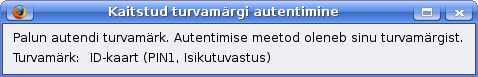
|
|
|
|
Viimati muutis zeroconf 21.02.2009, 20:42; muudetud 1 kord
|
|
|
  |
zeroconf
Vana Pingviin

Liitunud: 31.03.2007
Postitused: 1068


|
|
WinXP all lasin käima pcscd diagnostikaprogrammi ja see andis sellist väljundit:
| Kood: | |
------------------------------------------------------------------------------------------
------------------------------------------------------------------------------------------
SCM Microsystems SmartPCSCDiag Log Report
Date Generated : 21-02-2009
Time : 17:04:25
------------------------------------------------------------------------------------------
------------------------------------------------------------------------------------------
System Information
------------------
Name of the Computer : B-AY9SQLZU1TSTD
Processor Type : x86 Family 15 Model 2 Stepping 9
Processor Vendor : GenuineIntel
Operating System : Microsoft Windows XP
Version : 5.1 Service Pack 2 ( Build 2600 )
------------------------------------------------------------------------------------------
------------------------------------------------------------------------------------------
Connected SmartCard Readers
---------------------------
Reader Name : SCM Microsystems Inc. SPRx32 USB Smart Card Reader 0
Vendor : SCM Microsystems Inc.
IFD Type : SPRx32 USB Smart Card Reader
Version : 5.10.0
Channel ID : USB,0
Default Clock : 4000
Default Data Rate : 10753
Max Clock : 8000
Max Data Rate : 344105
IFSD : 254
Card Status : Inserted
Mechanical Characteristics : No Special Characteristics supported
Device Friendly Name : SCM Microsystems Inc. SPRx32 USB Smart Card Reader 0
Device System Name : SCM Microsystems Inc. SPRx32 USB Smart Card Reader 0
Vendor's Reader Instance : 0
ICC Interface Status : Contact Active
ICC Interface Device S.No. : 21250837209090
Power Down Support : -
Card Details
------------
Name of the card : EstEID National ID Card
ATR : 3B FE 94 00 FF 80 B1 FA 45 1F 03 45 73 74 45 49 44 20 76 65 72 20 31 2E 30 43
Protocol : T=1
Current Clock : 4000
F : 512
D : 8
N : 250
CWT : 5
BWT : 4
IFSC : 250
Current EBC Encoding : Longitudinal Redundancy Check
Current IFSD : 254
Current N : 255
ICC type per ATR : 7816 Asynchronous
------------------------------------------------------------------------------------------
------------------------------------------------------------------------------------------
SmartCard Base Components
-------------------------
File Name : scardsvr.exe
Version : 5.1.2600.2180.
Manufacturer : Microsoft Corporation
Description : Smart Card Resource Management Server
Path : C:\WINDOWS\system32
File Name : scarddlg.dll
Version : 5.1.2600.2180.
Manufacturer : Microsoft Corporation
Description : SCardDlg - Smart Card Common Dialog
Path : C:\WINDOWS\system32
File Name : smclib.sys
Version : 5.1.2600.0.
Manufacturer : Microsoft Corporation
Description : Smard Card Driver Library
Path : C:\WINDOWS\System32\drivers
File Name : scardssp.dll
Version : 5.1.2600.0.
Manufacturer : Microsoft Corporation
Description : Smart Card Base Service Providers
Path : C:\WINDOWS\system32
File Name : scard32.dll
Version : 3.1.0.0.
Manufacturer : SCM Microsystems Inc.
Description : SCard32 DLL
Path : C:\WINDOWS\system32
File Name : mcscm.dll
Version : 1.18.0.1.
Manufacturer : SCM Microsystems Inc.
Description : MCSCM Memory Card DLL
Path : C:\WINDOWS\system32
File Name : mcchipdr.dll
Version : -
Manufacturer : -
Description : -
Path : -
------------------------------------------------------------------------------------------
------------------------------------------------------------------------------------------
PC/SC Drivers
-------------
Device ID : SCR33X USB Smart Card Reader
File Name : SCR33X2K.sys
Version : 4.24.0.1.
Manufacturer : SCM Microsystems Inc.
Description : PC-SC CCID Driver for SCR33x USB Smart Card Reader
Path : C:\WINDOWS\system32\Drivers\
Device ID : SPR3322K
File Name : SPR3322K.sys
Version : 4.39.0.1.
Manufacturer : SCM Microsystems Inc.
Description : PC/SC Driver for SPRx3x USB Smart Card Reader
Path : C:\WINDOWS\system32\Drivers\
------------------------------------------------------------------------------------------
------------------------------------------------------------------------------------------
Registered SmartCards
---------------------
Name : EstEID National ID Card
ATR : 3B FE 94 00 FF 80 B1 FA 45 1F 03 45 73 74 45 49 44 20 76 65 72 20 31 2E 30 43
ATR Mask : FF FF FF FF FF FF FF FF FF FF FF FF FF FF FF FF FF FF FF FF FF FF FF FF FF FF
Crypto Provider : EstEID Card CSP
Name : EstEID National ID Card Multos
ATR : 3B FE 96 00 FF C0 0A 31 FE 4D 45 73 74 45 49 44 20 76 65 72 20 31 2E 30 9B
ATR Mask : FF FF FF FF FF FF FF FF FF FF FF FF FF FF FF FF FF FF FF FF FF FF FF FF FF
Crypto Provider : EstEID Card CSP
Name : EstEID National ID Card Orga
ATR : 3B DE 18 FF C0 80 B1 FE 45 1F 03 45 73 74 45 49 44 20 76 65 72 20 31 2E 30 2B
ATR Mask : FF FF FF FF FF FF FF FF FF FF FF FF FF FF FF FF FF FF FF FF FF FF FF FF FF FF
Crypto Provider : EstEID Card CSP
Name : GemSAFE Smart Card (4K)
ATR : 3B 27 00 80 65 A2 04 01 01 37
ATR Mask : FF FF FF FF FF FF E5 FF FF FF
Crypto Provider : Gemplus GemSAFE Card CSP v1.0
Name : GemSAFE Smart Card (8K)
ATR : 3B A7 00 40 00 80 65 A2 08 00 00 00
ATR Mask : FF FF FF FF 00 FF FF FF FF 00 00 00
Crypto Provider : Gemplus GemSAFE Card CSP v1.0
Name : Schlumberger Cryptoflex 4K
ATR : 3B E2 00 00 40 20 49 00
ATR Mask : FF FF FF FF FF FF FF 00
Crypto Provider : Schlumberger Cryptographic Service Provider
Name : Schlumberger Cryptoflex 8K
ATR : 3B 85 40 20 68 01 01 00 00
ATR Mask : FF FF FF FF FF FF FF 00 00
Crypto Provider : Schlumberger Cryptographic Service Provider
Name : Schlumberger Cryptoflex 8K v2
ATR : 3B 95 15 40 00 68 01 02 00 00
ATR Mask : FF FF FF FF 00 FF FF FF 00 00
Crypto Provider : Schlumberger Cryptographic Service Provider
Name : Schlumberger Cryptoflex ActivCard
ATR : 3B 05 68 01 01 02 05
ATR Mask : FF FF FF FF FF FF FF
Crypto Provider : Schlumberger Cryptographic Service Provider
Name : Schlumberger Cryptoflex e-gate
ATR : 3B 95 00 40 FF 62 01 01 00 00
ATR Mask : FF FF 00 FF FF FF FF FF 00 00
Crypto Provider : Schlumberger Cryptographic Service Provider
Name : Schlumberger Cyberflex Access 16K
ATR : 3B 16 94 81 10 06 01 00 00
ATR Mask : FF FF FF FF FF FF FF 00 00
Crypto Provider : Schlumberger Cryptographic Service Provider
Name : Schlumberger Cyberflex Access Campus
ATR : 3B 23 00 35 13 80
ATR Mask : FF FF FF FF FF FF
Crypto Provider : Schlumberger Cryptographic Service Provider
Name : Siemens SICRYPT Base CSP V2
ATR : 3B 80 00 00 00 00 00 00 00 5C 50 43 53 80 00 00 D2 76 00 00 38 00 00 00
ATR Mask : FF 80 00 00 00 00 00 00 FF FF FF FF FF 80 00 00 FF FF FF FF FF 00 00 00
Crypto Provider : Infineon SICRYPT Base Smart Card CSP
|
Kuna WinXP-s töötas pinpad siis ehk on see info abiks.
|
|
|
|
|
|
|
|
  |
pisi
Pingviini kasutaja


Liitunud: 09.07.2007
Postitused: 65
Asukoht: Eesti
Distributsioon: Debian / Darwin


|
|
| Tootja draiver eemaldada. Paigaldada ccid-1.3.9 või uuem. Vahepealsed ccid versioon on katki (viga parandatud november 2008)
|
|
|
|
|
_________________
pisi - muidumees ja maailmaparandaja
@MartinPaljak.net
|
|
|
    |
zeroconf
Vana Pingviin

Liitunud: 31.03.2007
Postitused: 1068


|
|
Veel sai sellist testimist tehtud (idee pärit siit):
| Kood: | |
$ pkcs11-tool --login --test
Please enter User PIN:
C_SeedRandom() and C_GenerateRandom():
not implemented
Digests:
all 4 digest functions seem to work
MD5: OK
SHA-1: OK
RIPEMD160: OK
Signatures (currently only RSA signatures)
testing key 0 (Isikutuvastus)
[opensc-pkcs11] iso7816.c:99:iso7816_check_sw: Record not found
[opensc-pkcs11] iso7816.c:155:iso7816_read_record: returning with: Record not found
[opensc-pkcs11] card.c:601:sc_read_record: returning with: Record not found
[opensc-pkcs11] iso7816.c:99:iso7816_check_sw: Record not found
[opensc-pkcs11] iso7816.c:155:iso7816_read_record: returning with: Record not found
[opensc-pkcs11] card.c:601:sc_read_record: returning with: Record not found
all 4 signature functions seem to work
testing signature mechanisms:
RSA-PKCS: OK
SHA1-RSA-PKCS: OK
MD5-RSA-PKCS: OK
RIPEMD160-RSA-PKCS: OK
Verify (currently only for RSA):
testing key 0 (Isikutuvastus)
RSA-PKCS: OK
SHA1-RSA-PKCS: OK
MD5-RSA-PKCS: OK
RIPEMD160-RSA-PKCS: OK
Key unwrap (RSA)
testing key 0 (Isikutuvastus)
DES-CBC: OK
DES-EDE3-CBC: OK
BF-CBC: OK
CAST5-CFB: OK
Decryption (RSA)
testing key 0 (Isikutuvastus)
RSA-PKCS: OK
Testing card detection
Please press return to continue, x to exit:
Available slots:
Slot 0 SCM SPR 532 (21250837209091) 00 00
token label: ID-kaart (PIN1, Isikutuvastus)
token manuf: AS Sertifitseerimiskeskus
token model: PKCS #15 SCard
token flags: rng, login required, PIN initialized, token initialized
serial num : Axxxxxxx
Slot 1 SCM SPR 532 (21250837209091) 00 00
token label: ID-kaart (PIN2, Allkirjastamine)
token manuf: AS Sertifitseerimiskeskus
token model: PKCS #15 SCard
token flags: rng, login required, PIN initialized, token initialized
serial num : Axxxxxxx
Slot 2 SCM SPR 532 (21250837209091) 00 00
token label: ID-kaart (PUK)
token manuf: AS Sertifitseerimiskeskus
token model: PKCS #15 SCard
token flags: rng, login required, PIN initialized, token initialized
serial num : Axxxxxxx
Slot 3 (empty)
Slot 4 (empty)
Slot 5 (empty)
Slot 6 (empty)
Slot 7 (empty)
Please press return to continue, x to exit:
Available slots:
Slot 0 SCM SPR 532 (21250837209091) 00 00
token label: ID-kaart (PIN1, Isikutuvastus)
token manuf: AS Sertifitseerimiskeskus
token model: PKCS #15 SCard
token flags: rng, login required, PIN initialized, token initialized
serial num : Axxxxxxx
Slot 1 SCM SPR 532 (21250837209091) 00 00
token label: ID-kaart (PIN2, Allkirjastamine)
token manuf: AS Sertifitseerimiskeskus
token model: PKCS #15 SCard
token flags: rng, login required, PIN initialized, token initialized
serial num : Axxxxxxx
Slot 2 SCM SPR 532 (21250837209091) 00 00
token label: ID-kaart (PUK)
token manuf: AS Sertifitseerimiskeskus
token model: PKCS #15 SCard
token flags: rng, login required, PIN initialized, token initialized
serial num : Axxxxxxx
Slot 3 (empty)
Slot 4 (empty)
Slot 5 (empty)
Slot 6 (empty)
Slot 7 (empty)
Please press return to continue, x to exit:
Testing card detection using C_WaitForSlotEvent
Please press return to continue, x to exit:
Calling C_WaitForSlotEvent: failed.
ERR: C_WaitForSlotEvent failed: CKR_FUNCTION_NOT_SUPPORTED (0x54)
1 errors
|
|
|
|
|
|
|
|
|
  |
zeroconf
Vana Pingviin

Liitunud: 31.03.2007
Postitused: 1068


|
|
| pisi kirjutas: | | Tootja draiver eemaldada. Paigaldada ccid-1.3.9 või uuem. Vahepealsed ccid versioon on katki (viga parandatud november 2008) |
Tootja driver eemaldatud ent kuidas ccid 1.3.9 peale saada? Synaptic näitab paki libccid versiooniks 1.3.1-1 ja otsides Ubuntu pakkide hulgast siis selgub, et uusim on 1.3.8... Vaadates debiani pakkide hulka siis seal on see olemas sid-i (unstable) all. Valisin siis i386 paki. Ubuntu on ka Debiani sugulane ja lootsin, et ehk läheb õnneks. Kuid ei läinud:
| Kood: | |
Ettevalmistused paki libccid 1.3.1-1 asendamiseks (libccid_1.3.9-1_i386.deb abil) ...
Paki libccid asenduse lahtipakkimine ...
dpkg: sõltuvusprobleemid takistavad libccid seadistamist:
libccid sõltub pakist libpcsclite1 (>= 1.4.102); igatahes:
Süsteemis olev libpcsclite1 versioon on 1.4.99-1ubuntu1.
dpkg: viga paki libccid töötlemisel (--install):
sõltuvusprobleemid - jäetakse seadistamata
Järgnevate pakkide töötlemisel tekkisid vead:
libccid
|
Vaatasin siis lähtekoodi.
Mismoodi siis asja peale panna? Kas ideelabori SVN-ist?
|
|
|
|
|
|
|
|
  |
zeroconf
Vana Pingviin

Liitunud: 31.03.2007
Postitused: 1068


|
|
Lahendus selline Ubuntu 8.04 jaoks:
paigaldasin järgmise Ubuntu versiooni (Ubuntu 8.10 Intrepid Ibex) pakid libpcsclite1 ja pcscd käsuga | Kood: | | sudo dpkg -i <paki_nimi>.deb |
(nagu ikka) kuna debian sid-i pakk ccid-1.3.9 ütles, et v1.4.102 või uuem on nõutud pcscd puhul, mis omakorda sõltus v1.4.102 või uuemast libpcsclite1 pakist.
Ehk siis kokkuvõtvalt: ccid-1.3.9 debian sid ja libpcsclite1 ning pcscd Ubuntu 8.10 omad.
Peale teenuse taaskäivitamist:
| Kood: | | sudo /etc/init.d/pcscd restart |
... töötas asi nagu õlitatult! Väga kiirelt kusjuures logis sisse  Minu soov oli pääseda kompileerimisest, mis oleks ilmselt veelgi neid sõltuvusi kaasa toonud. Minu soov oli pääseda kompileerimisest, mis oleks ilmselt veelgi neid sõltuvusi kaasa toonud.
Tänud siinkohal taas Martinile asjalike nõuannete ja kiire vastuse eest!
|
|
|
|
|
|
|
|
  |
zeroconf
Vana Pingviin

Liitunud: 31.03.2007
Postitused: 1068


|
|
PIN2 sisestus endiselt trikiga - avanenud java wrapperi aknas ei tule enne võimalus sisestada kui OK (või enter) vajutada. Siis teeb SPR532 iseloomuliku piiksu ja tuluke vilgub. Siis saab aru, et oodatakse koodi sisestust. Selle ära pannes läheb asi edasi ehk siis digiallkirjastatakse.
Samas ei tööta Estobuntu 8.09.1-ga digiallkirjastamine ei DigiDoc portaalis ega riigiportaalis - https://www.eesti.ee/portaal/!digidoc.dokumendid.
Avaneb küll javas aken, et allkirjastame nüüd ja peale nupule "Allkirjasta" vajutamist jääb aken tühjaks ja ei ole kuskile seda PIN2-te toksida 
Panin ka pildi www.eesti.ee portaalist kaasa sellest tühjast aknast.
Kusjuures Kubuntu 8.10 on ka DigiDoc portaalis allkirjastamine õnnestunud - ei tea, kas JRE käsitsi uuendamine aitaks? Samas ei taha torkida - siis läheb võibolla asi üldse katki.
|
| eesti-ee_pin2_ei_toota.png |
| Kirjeldus: |
| Estobuntu 8.09.1; Firefox 3.0.6, JRE 1.6.0_07 |
|
| Failisuurus: |
8.25 kB |
| Vaadatud: |
11473 kord(a) |
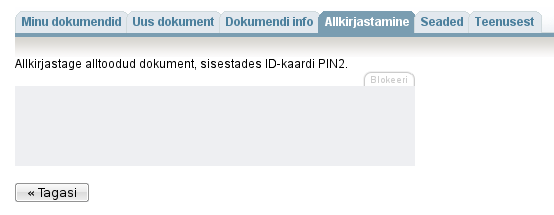
|
|
|
|
Viimati muutis zeroconf 21.02.2009, 22:33; muudetud 1 kord
|
|
|
  |
zeroconf
Vana Pingviin

Liitunud: 31.03.2007
Postitused: 1068


|
|
ei tea, milles asi ent mina ei näe neid pildifaile, mida üles olen laadinud 
|
|
|
|
|
|
|
|
  |
zeroconf
Vana Pingviin

Liitunud: 31.03.2007
Postitused: 1068


|
|
ahjaa, kui miski probleem tekkis ccid või pscd pakiga siis eemaldati ka need pakid:
| Kood: | | estobuntu estobuntu-firefox estobuntu-idcard-pam estobuntu-idcard-signing libccid pcscd |
. Ma lasin need jälle kohe peale tagasi.
|
|
|
|
|
|
|
|
  |
sander85
Vana Pingviin


Vanus: 40
Liitunud: 08.08.2005
Postitused: 4359
Asukoht: Tallinn (vahel ka Virtsu)
Distributsioon: Mageia, Debian, CentOS


|
|
|
   |
zeroconf
Vana Pingviin

Liitunud: 31.03.2007
Postitused: 1068


|
|
Nii, test peale ccid-1.3.9 paigaldamist:
| Kood: | |
$ pkcs11-tool --login --test
C_SeedRandom() and C_GenerateRandom():
not implemented
Digests:
all 4 digest functions seem to work
MD5: OK
SHA-1: OK
RIPEMD160: OK
Signatures (currently only RSA signatures)
testing key 0 (Isikutuvastus)
[opensc-pkcs11] iso7816.c:99:iso7816_check_sw: Record not found
[opensc-pkcs11] iso7816.c:155:iso7816_read_record: returning with: Record not found
[opensc-pkcs11] card.c:601:sc_read_record: returning with: Record not found
[opensc-pkcs11] iso7816.c:99:iso7816_check_sw: Record not found
[opensc-pkcs11] iso7816.c:155:iso7816_read_record: returning with: Record not found
[opensc-pkcs11] card.c:601:sc_read_record: returning with: Record not found
all 4 signature functions seem to work
testing signature mechanisms:
RSA-PKCS: OK
SHA1-RSA-PKCS: OK
MD5-RSA-PKCS: OK
RIPEMD160-RSA-PKCS: OK
Verify (currently only for RSA):
testing key 0 (Isikutuvastus)
RSA-PKCS: OK
SHA1-RSA-PKCS: OK
MD5-RSA-PKCS: OK
RIPEMD160-RSA-PKCS: OK
Key unwrap (RSA)
testing key 0 (Isikutuvastus)
DES-CBC: OK
DES-EDE3-CBC: OK
BF-CBC: OK
CAST5-CFB: OK
Decryption (RSA)
testing key 0 (Isikutuvastus)
RSA-PKCS: OK
Testing card detection
Please press return to continue, x to exit:
Available slots:
Slot 0 SCM SPR 532 00 00
token label: ID-kaart (PIN1, Isikutuvastus)
token manuf: AS Sertifitseerimiskeskus
token model: PKCS #15 SCard
token flags: rng, login required, PIN initialized, PIN pad present, token initialized
serial num : Axxxxxxx
Slot 1 SCM SPR 532 00 00
token label: ID-kaart (PIN2, Allkirjastamine)
token manuf: AS Sertifitseerimiskeskus
token model: PKCS #15 SCard
token flags: rng, login required, PIN initialized, PIN pad present, token initialized
serial num : Axxxxxxx
Slot 2 SCM SPR 532 00 00
token label: ID-kaart (PUK)
token manuf: AS Sertifitseerimiskeskus
token model: PKCS #15 SCard
token flags: rng, login required, PIN initialized, PIN pad present, token initialized
serial num : Axxxxxxx
Slot 3 (empty)
Slot 4 (empty)
Slot 5 (empty)
Slot 6 (empty)
Slot 7 (empty)
Please press return to continue, x to exit: x
Testing card detection using C_WaitForSlotEvent
Please press return to continue, x to exit: x
No errors
|
|
|
|
|
|
|
|
|
  |
|
|
|
